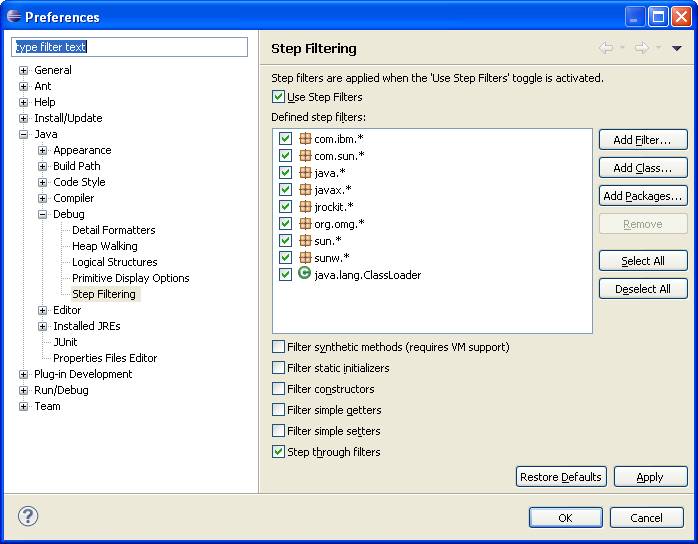Project – Creating a project:
Use execution environment JRE: JavaSE-1.6 as shown below.
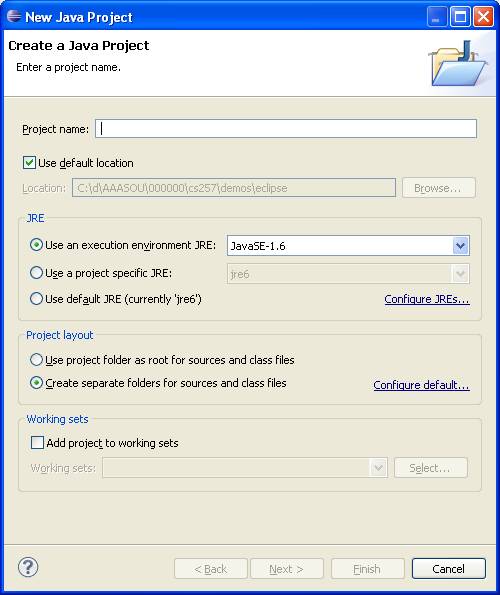
Project - Adding preexisting java files to a project:
In eclipse, create a project if you do not already have one.
Outside of eclipse, copy the .java files you want to add to the src directory of this project.
Back in eclipse with your project open, File | refresh – which adds the new files to your existing project
Line numbers - Turn Line numbers on or off:
Window | preferences | General | Editors | Text Editors | show line numbers check box
Debug – eliminate Source Not Found ‘error’ in the debug source file window:
Window | Preferences | Java | Debug | Step Filtering | Select All