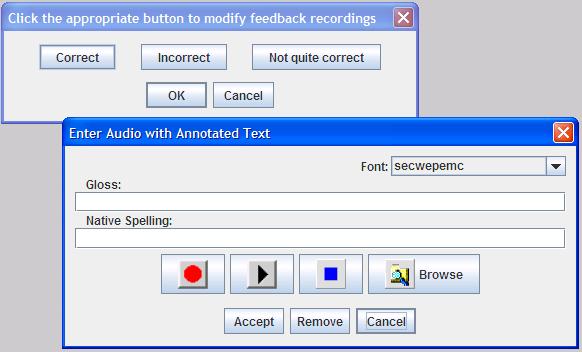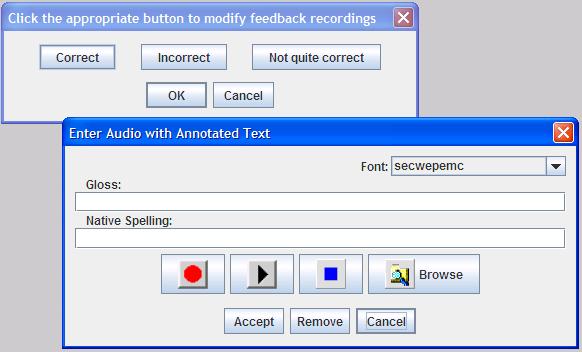
When students execute ACORNS lessons, often there is a feedback audio recording that plays to tell them whether they are correct, incorrect, or almost correct. The default audio that plays is a bird tweet for a correct answer, a squawk for an incorrect answer, and a frog croak for an answer that is not quite correct. You have the option to override these feedbacks with one or more expressions in your indigenous language for each category of feedback.
To activate this option, click on tools – feedback recordings. A dialog comes up as shown in the picture below. Note the three buttons that the dialog contains. If you wish to modify the feedback for correct answers, click on the button labeled correct. Similarly, you can modify the feedback for incorrect or not quite correct by clicking the appropriate button.
After clicking the button of choice, a dialog appears, also shown in the picture below. This is the exact same dialog we use to manually enter recordings for many of the lesson types. You you can find more information related to this dialog by referring to the Recording and Maintaining Audio page.